Top-Level Design#
The Plover application has two main components: the engine, which captures keystroke data from the hardware and translates it into keystrokes corresponding to the output text; and the user interface, which provides a way to configure translation and other parts of the engine.
Engine#
The translation process that occurs in the engine is composed of four major phases: capture, translation, formatting, and rendering. Each phase is controlled by a separate component; the engine connects all of their outputs according to the program’s configuration.
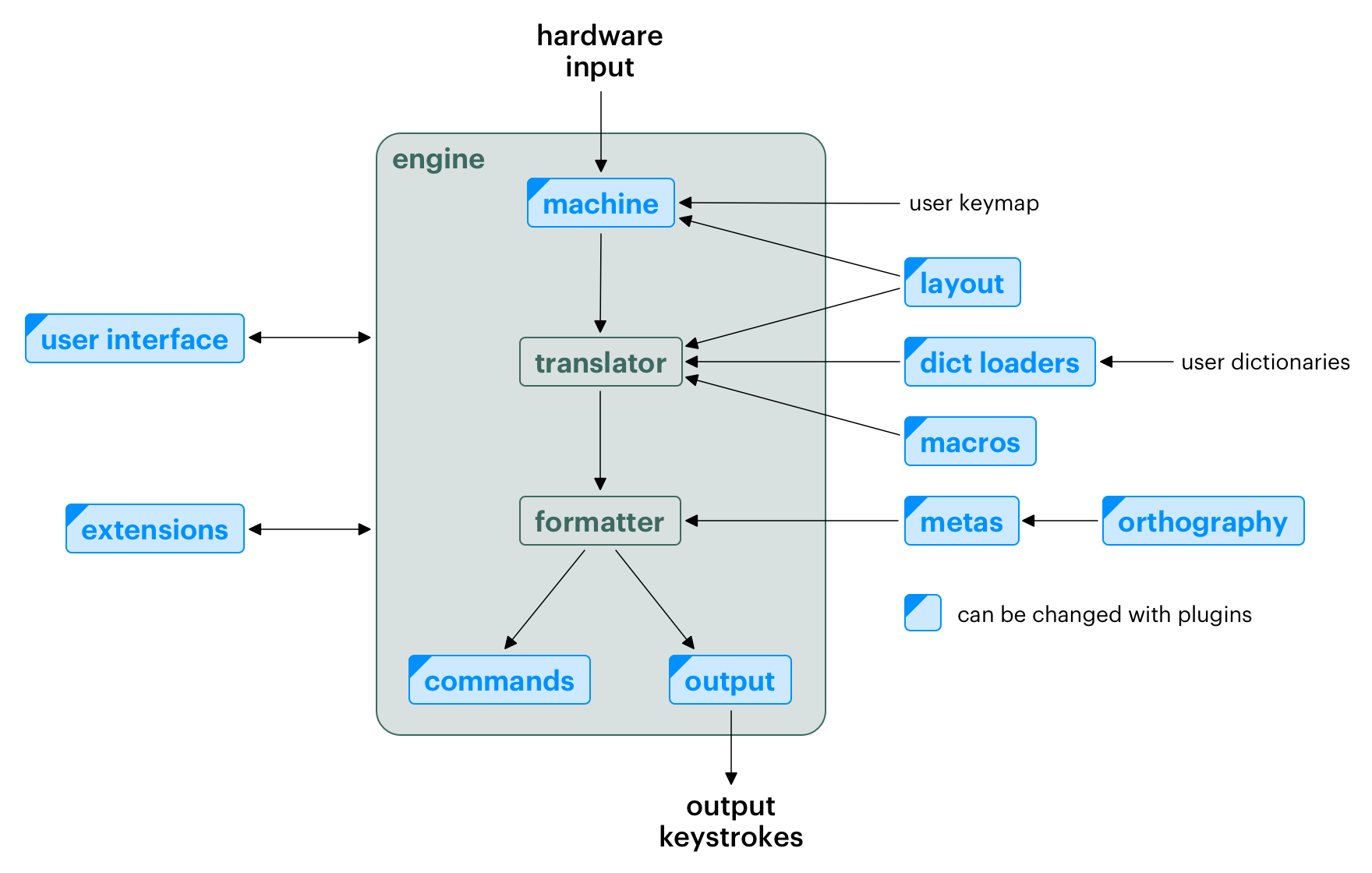
A diagram of the components involved in translating steno keystrokes to text in the Plover engine.#
Capture#
The first phase is capturing user input, in the form of either keystrokes on a standard keyboard or steno stroke data from a steno writer. The exact method of communication between Plover and the device depends on the hardware.
Capture is performed by a machine plugin. Some are already included with Plover, but others may require installing third-party plugins. Plover has support for two primary types of protocols:
Keyboard: captures input from a standard computer keyboard, using the USB Human Interface Device (HID) protocol.
Keyboard capture uses operating system APIs to capture keystrokes. As a result, the exact implementations will be specific to each platform, and only a handful of platforms are supported at this time.
Serial: captures input from steno writers, both hobbyist and professional, using UART over a USB connection. Most professional writers will support this protocol, and Plover provides native support for most steno protocols.
See Keyboard Capture & Output for more details on these protocols, and how to implement capture for your protocol or platform.
Once the keystrokes have been captured, the engine is then responsible for translating physical keys in keystrokes to logical steno keys based on the active system, then sending them to the translator.
Translation#
The translator is the second phase of the engine. It receives captured steno strokes and looks up translations against the user’s dictionaries.
The translator has a buffer of previously entered strokes (100 strokes by
default); this allows for multi-stroke outlines to be translated properly,
and for the latest strokes to be undone when the user presses * (or whatever
outline translates to the undo macro).
Dictionaries#
A dictionary is a collection of entries which map steno outlines to translations. Each outline consists of one or more strokes; the translations may be either a singular macro, which is executed by the translator, or a sequence of formatting operators, which is passed to the formatter.
The user’s active system should have a configured dictionary stack, which is a list of dictionaries in descending priority. During the lookup process, the translator searches the topmost (highest-priority) dictionary for the steno outline, stopping when it finds an entry; then the next dictionary down the stack, and so on.
To account for multi-stroke outlines, the translator searches the dictionary stack for the longest possible series of strokes first, then one less stroke, and so on until the last stroke. The longest possible series of strokes is determined by the length of the longest entry across all dictionaries in the stack.
If an entry is not found, it results in an untranslate or untran, which indicates that there is no matching outline. This signals to the user that the steno may have been written incorrectly, or that a dictionary entry needs to be added.
Some CAT systems support conflicts between multiple entries with the same steno but differing translations. Plover does not support this; each outline may only have exactly one translation, and entries farther up the dictionary stack will override, rather than augment, entries lower in the stack.
Dictionary Loaders#
Dictionaries are loaded at startup time, based on the order specified in the
user configuration. The format of the dictionary is determined
by the file extension; for example, main.json is detected to be a JSON file,
or main.rtf a RTF/CRE file.
Dictionary loaders must follow these requirements:
Outlines must map to exactly one translation (i.e. no randomness or conflicts), expressed in Plover’s translation language;
Steno notation in outlines must be valid for the selected system;
The translation must contain either exactly one macro or a sequence of non-macro actions;
The length of the longest key must be known and fixed.
Macros#
A macro is a special action performed by the translator which may modify the stroke buffer, for example to modify or remove the most recent outline.
Some examples built into Plover include:
=undo, which removes the most recently entered stroke;=retro_toggle_asterisk, which adds a*key to the most recently entered stroke.
The Translator class provides an API
for modifying the translation buffer, including adding or undoing individual
strokes.
Formatting#
The formatter is the third phase of the engine. It receives individual outline translations from the translator, and converts it into a series of actions. Formatting actions consist of:
output instructions, such as text strings, backspaces, or keyboard combinations; and
state changes, such as capitalization, or adding or omitting spaces between words.
We can think of an action as just a set of changes to get from one state of the output text buffer to another; the changes can then be undone if needed.
The most basic type of action is inserting text; for example, foo is an
action that simply inserts the letters f, o, and o. Actions may also
contain some metadata, such as whether the word immediately after should be
capitalized, or whether a space should be inserted.
Metas#
A meta is a special formatting operator which may do any of the following:
modify the output instructions, such as outputting some text dynamically, or changing the spelling of a word when a suffix is added;
change the internal formatting state, such as removing a space before the next word;
add some metadata to an action, which may be used to influence how later translations are formatted.
Metas may either modify a previously translated action, for example capitalizing the previous word, or create a new action.
Some of the built-in metas work with the system’s orthography, which is the set of rules to change the spelling of words when suffixes are added.
Rendering#
The final phase, rendering, executes the actions produced by the formatter. Actions may be either commands, which run on the engine itself, and output, which sends keystrokes to the operating system.
Commands#
Engine commands perform actions on the engine itself, such as disabling or enabling translation and output, or opening various Plover tools. In addition to the built-in Plover commands, engine commands may be provided by plugins.
Most commands will not be executed when translation is disabled; the only
exception is {plover:resume}, which restarts the Plover engine.
Output#
Three types of output can be rendered:
inserting text, by sending keystrokes through the operating system;
deleting text, by sending the Backspace key; and
executing arbitrary key combinations.
The renderer calculates the minimum possible sequence of output steps to
produce the necessary changes; for example, to change cat to catalog,
rather than deleting three characters and inserting seven, the renderer only
needs to insert four.
Insertions and deletions may be undone if the undo macro is executed; key combinations, however, can not be undone, because many key combinations do not have a neat inverse.
Hooks#
The engine communicates with other components, including the user interface and some plugins, using hooks.
Plugins may connect to a hook by calling StenoEngine.hook_connect
and providing a callback function:
class MyExtension:
def __init__(self, engine: plover.engine.StenoEngine):
self.engine = engine
def start(self):
# Connect to the "stroked" hook
self.engine.hook_connect("stroked", self._on_stroked)
def _on_stroked(self, stroke: plover.steno.Stroke):
... # Gets called after each stroke
Events that occur within the Plover engine, such as machine disconnections, stroke inputs, and configuration changes, trigger these hooks, which in turn call the callback functions.
Engine Hooks provides the full list of available hooks.
User Interface#
Todo
Complete this section.